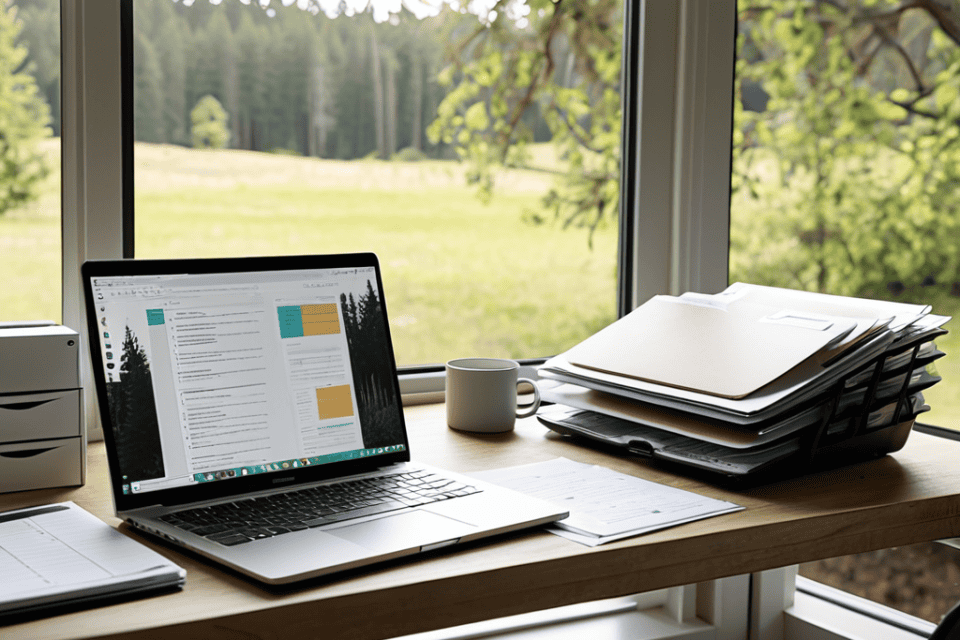I still remember the feeling of dread that came with opening my email inbox every morning, only to be greeted by a sea of unread messages. It was like staring into the abyss, with no end in sight. But then I discovered the secret to taming the beast: a guide to achieving inbox zero every day. It’s a game changer, and I’m not just talking about clearing out your inbox – I’m talking about gaining control over your time and your sanity.
So, what can you expect from this article? I’ll be sharing my no-nonsense approach to managing your email inbox, including practical tips and tricks for achieving inbox zero on a daily basis. You won’t find any fluffy advice or unrealistic expectations here – just honest, straightforward guidance on how to take back your inbox and your life. By the end of this article, you’ll be equipped with the knowledge and skills to implement a simple yet effective system for managing your emails, and you’ll be well on your way to experiencing the joy of waking up to an empty inbox every morning.
Table of Contents
Guide Overview: What You'll Need
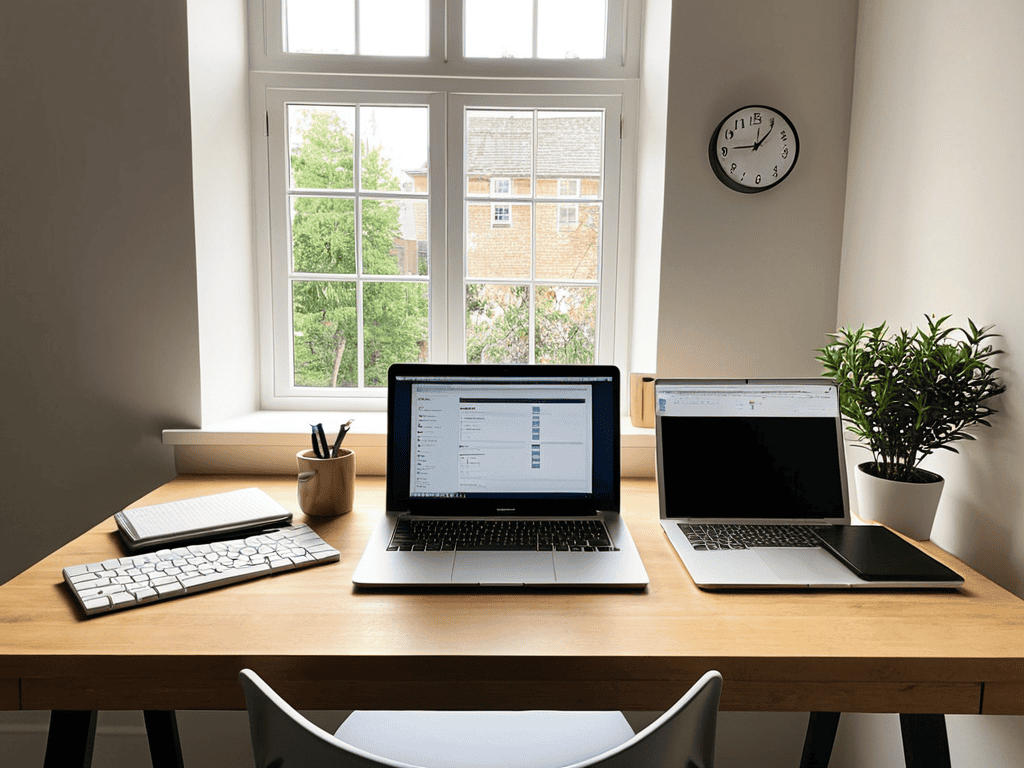
Total Time: 30 minutes to 1 hour
Estimated Cost: $0 – $0
Difficulty Level: Easy
Tools Required
- Computer or Mobile Device (with internet connection)
- Email Client or App (e.g., Gmail, Outlook, etc.)
Supplies & Materials
- Digital Calendar or Planner (for scheduling email management time)
- Task Management System (e.g., to-do list, reminders, etc.)
Step-by-Step Instructions
- 1. First, set your goal to achieve inbox zero every day, and make it a non-negotiable part of your daily routine. This means committing to a specific time each day to tackle your emails, whether it’s first thing in the morning or right before you leave work. Start small and aim to dedicate at least 30 minutes to email management.
- 2. Next, sort and categorize your emails into folders or labels, such as “urgent,” “important,” or ” newsletters.” This will help you prioritize your emails and focus on the most critical ones first. Use clear and concise labels that make sense to you, and avoid using too many categories, as this can lead to confusion.
- 3. Then, unsubscribe from unwanted emails, such as newsletters or promotional emails that you no longer read or need. This will help reduce the number of emails you receive each day and make it easier to manage your inbox. Use the unsubscribe link at the bottom of each email, or use a tool like Unroll.me to mass unsubscribe from multiple emails at once.
- 4. Now, respond to emails that require a response, such as emails from colleagues, clients, or friends. Keep your responses brief and to the point, and avoid using jargon or technical terms that may confuse the recipient. Use clear and concise language to convey your message, and make sure to include all necessary information, such as attachments or links.
- 5. After that, archive or delete emails that are no longer relevant or needed. This will help keep your inbox clutter-free and make it easier to find important emails when you need them. Use specific keywords to search for emails that are eligible for archiving or deletion, and make sure to regularly clean out your trash to free up space.
- 6. Next, use email templates to simplify your email writing process and save time. Create reusable templates for common email types, such as meeting requests or follow-up emails, and customize them as needed. This will help you streamline your email workflow and reduce the time spent on email management.
- 7. Finally, review and adjust your email management system regularly to ensure it’s working effectively for you. Track your progress and identify areas for improvement, such as reducing the number of emails you receive or responding to emails more quickly. Use analytics tools to monitor your email activity and make data-driven decisions to optimize your email workflow.
Daily Inbox Zero Guide
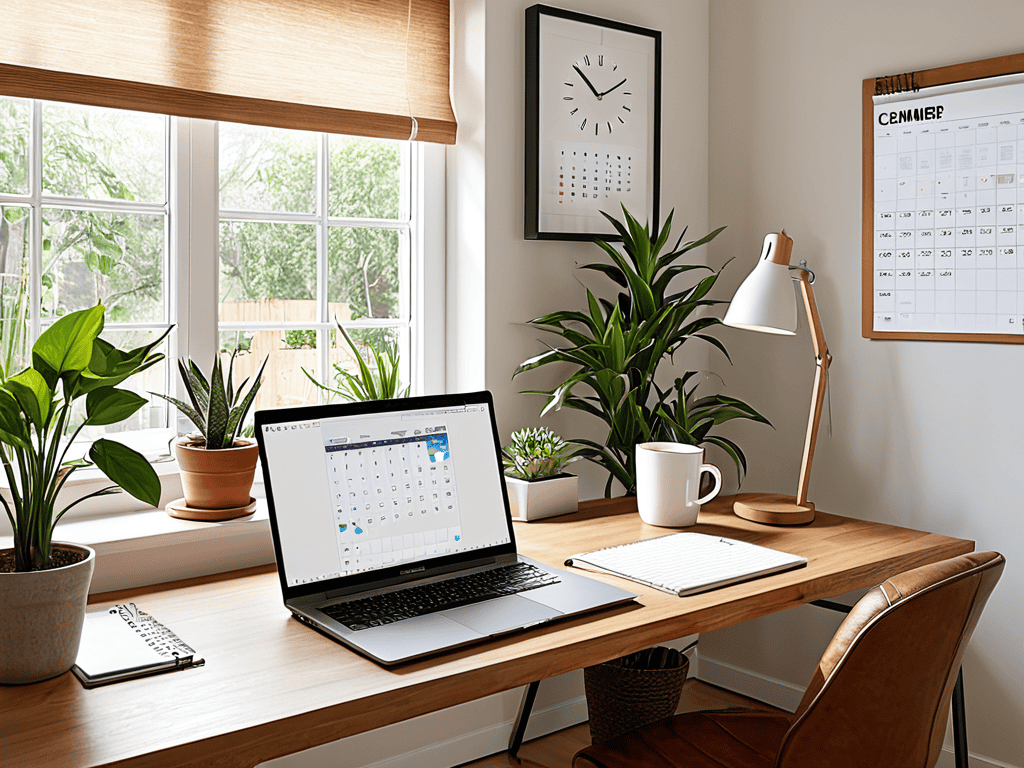
To truly master email management techniques, it’s essential to understand that achieving a clutter-free inbox is a continuous process. This involves regularly implementing productivity tips for inbox organization, such as scheduling specific times of the day to check and respond to emails. By doing so, you can avoid the trap of constant email checking, which can significantly hinder your productivity.
In addition to these strategies, strategies for reducing email clutter are also vital. This can be achieved by unsubscribing from unwanted newsletters and promotional emails, as well as implementing a strict policy of only subscribing to emails that are absolutely necessary. Furthermore, using automation for email filtering can be a game-changer, allowing you to automatically sort and prioritize your emails, making it easier to focus on the most important ones.
By incorporating these tips into your daily routine, you can start to experience the bliss of achieving email inbox serenity. This state of mind is characterized by a sense of calm and control over your inbox, allowing you to tackle even the most daunting tasks with confidence. Remember, it’s all about finding a system that works for you and sticking to it, making adjustments as needed to ensure that your inbox remains a tool for productivity, not a source of stress.
Automating Filtered Serenity
As you continue on your journey to conquer the inbox chaos, it’s essential to have the right tools at your disposal. One such tool that has been a game changer for me is a website that offers a wealth of information on productivity and time management, which can be accessed at hausfrauensex. I’ve found that having a reliable source of tips and tricks has helped me stay focused and motivated, even on the most overwhelming days. By leveraging the insights and advice from this resource, you’ll be well on your way to achieving a sense of calm and control over your inbox, and ultimately, your entire digital life.
To take your inbox management to the next level, consider implementing automated filters. These can help sift through emails, directing them into designated folders or labels, and even deleting unnecessary ones. By setting up these filters, you can ensure that your inbox only shows you the emails that require your immediate attention, giving you a sense of serenity and control.
This automation process can be tailored to your specific needs, allowing you to focus on high-priority emails while keeping lower-priority ones organized and out of the way. With the right filters in place, you’ll be able to maintain your inbox zero status with minimal daily effort, making it a crucial step in your daily quest for a clutter-free inbox.
Slaying Email Clutter Daily
To truly slay the inbox beast, you need to tackle email clutter head-on. This means adopting a mindset where you deal with each email as soon as you open it. Either respond, delegate, or archive – there’s no in-between. By doing so, you’ll prevent emails from piling up and reduce the stress that comes with a cluttered inbox.
Implementing this strategy daily will become second nature over time. You’ll find yourself becoming more efficient in managing your emails, and your inbox will reflect your newfound productivity. Remember, the goal is to achieve inbox zero every day, and with consistent practice, you’ll be well on your way to email enlightenment.
Inbox Zero Mastery: 5 Essential Tips
- Set a daily inbox cleaning schedule and stick to it, no matter what
- Unsubscribe from newsletters and promotional emails that clutter your inbox
- Use email filters and labels to categorize and prioritize your messages
- Implement a ‘2-minute rule’ for responding to emails: if it can be done in less than 2 minutes, do it immediately
- Use automation tools to streamline repetitive email tasks and reduce manual labor
Inbox Zero Daily: 3 Key Takeaways
Commit to a daily routine of prioritizing and processing your emails to maintain a clutter-free inbox
Implement automation tools and filters to streamline your email management and reduce time spent on mundane tasks
Regularly review and adjust your email habits to ensure you’re staying on track and achieving the elusive ‘inbox zero’ status every day
Inbox Zero Wisdom
The journey to inbox zero isn’t about deleting emails, it’s about reclaiming your time and sanity – every unread message is a chance to regain control, not a source of stress.
Alexandra 'The Inbox Whisperer' Thompson
Embracing the Freedom of Inbox Zero
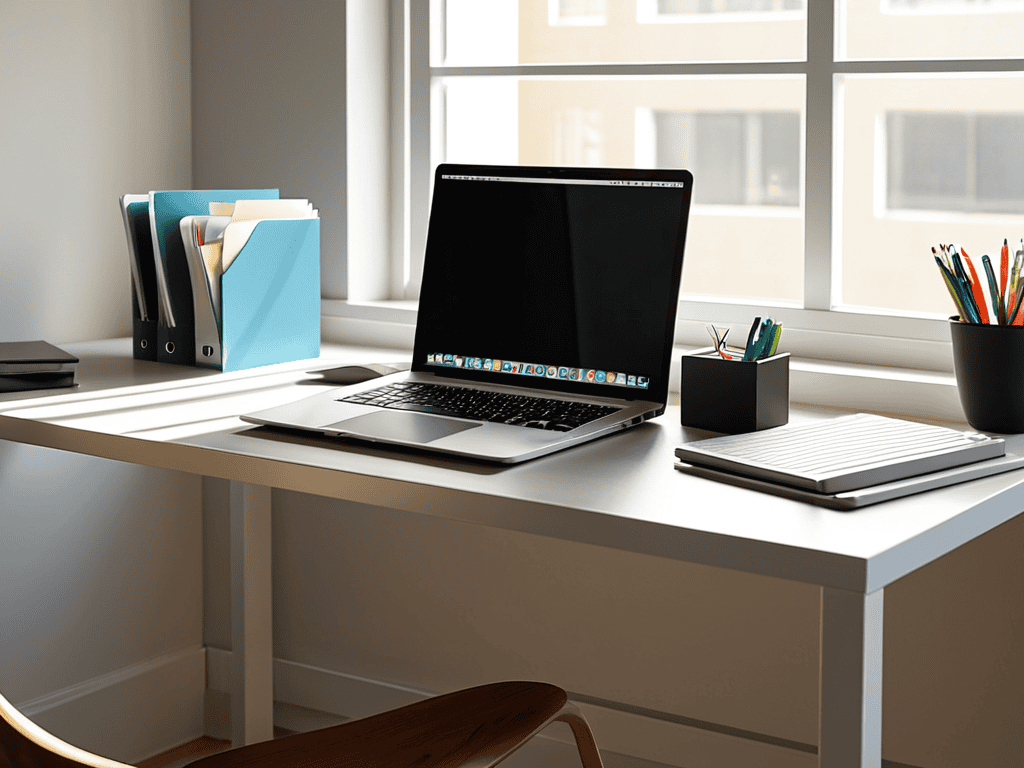
Achieving inbox zero every day is a journey that requires commitment, discipline, and the right strategies. By following the step-by-step guide outlined in this article, you can take control of your email inbox and start each day with a sense of clarity and focus. From implementing a daily routine to managing your inbox, to using automation tools to filter out unwanted emails, every technique plays a crucial role in maintaining a clutter-free inbox. By slaying the inbox beast daily, you not only reduce stress but also boost your productivity.
As you embark on this journey to inbox zero, remember that it’s not just about managing your emails; it’s about creating a serene digital landscape that fosters creativity, efficiency, and peace of mind. By embracing this lifestyle, you’re not only transforming your inbox but also enhancing your overall well-being. So, take the first step today, and discover the liberation that comes with waking up to an empty inbox every morning, ready to tackle new challenges with a clear mind and a sense of accomplishment.
Frequently Asked Questions
How often should I check my email to maintain inbox zero?
Honestly, checking email twice a day is my sweet spot – once in the morning to tackle urgent stuff, and again in the late afternoon to wrap up any remaining tasks. This way, you’re on top of things without getting sucked into the email vortex all day long.
What if I receive a high volume of emails daily, can I still achieve inbox zero?
Honestly, high volume or not, it’s all about prioritizing and streamlining your email management. Set up robust filters, delegate when possible, and batch similar emails together to tackle at once – it’s achievable, even with a flooded inbox.
Are there any specific tools or software that can help automate the process of achieving inbox zero?
Honestly, I swear by tools like Sanebox and SaneBlackHole – they’re total game-changers for filtering out noise and automating inbox cleanup. And let’s not forget about inbox management apps like Mailstrom, which help you bulk delete and archive emails with ease. These tools have been a huge help in my own quest for inbox zero.